RoboForm is one if the efficient password manager that is affordable by common users. They are well designed and easy to use application that is configured with various impressive features. Some of them include 256-bit AES encryption, two factor authentication, password auditing etc.
They consist of advanced security features that can be linked with other Google Authenticator applications. You can instantly share passwords and other information between other users and accounts. They have a specialized form filling feature which is used to steer web forms with a single click. This feature helps the users to save time.
RoboForm doesn’t offer some of the common features provided by other applications like Dashlane and Keeper. They don’t have breach monitoring, encrypted storage or password changer. Compared to other password managers, RoboForm premium plans are cheap and affordable. You can subscribe plans for single use as well as family use.
The passwords entered in RoboForm are secured in their servers. Using this application you can sync multiple devices, share your passwords and have access to the vaults. RoboForm servers are safeguarded using the strongest encryption algorithms. Ever data stored in this application is encrypted. Due to the same reason, they are widely used by security agencies and banks around the world.
Once an information is encrypted, to decrypt the message, you need a key. RoboForm stores and sends passwords and other data in encrypted form such that they are safe even in the case of data breach.
Features
- Two-Factor Authentication: Two-factor authentication makes sure that your password and information is secured by providing a secondary form of verification in addition to your Master password. Using this feature, you can also integrate with other applications like Google Authenticator, Microsoft Authenticator and Authy. But to login to these applications you need an OTP which will be generated on your device. Sad to say, this feature is only accessible in the paid version. RoboForm also provides biometric authentication for 2FA logins for mobile devices.
- Password generator: This feature helps you to generate strong and unique passwords. RoboForm by default can create a password of 16 characters long which contains letters, numbers and symbols. Using the Advanced setting, you can make alterations in the characters.
- Security Centre: This is the auditing tool of RoboForm which is used to audit passwords. They inspects every passwords stored in the vault and protects them based on the number of reused passwords, number of unauthorized logins and the strength of the password. They analyse the password using open source algorithm. RoboForm alerts you when the password is weak or out-dated. Parallely they generate a new password. Unlike other password managers, they lack password breach monitoring option.
- Emergency access: Password managers can make their users in three worst conditions; they become incapacitated, they lose the master password or the device is lost. The emergency access feature helps the users to view the data in case of any catastrophe. There are chances of losing your device; in that case you can allow the access to your account to another person. When you lose your Master password, you can seek help from the emergency contact to look into the password vault.
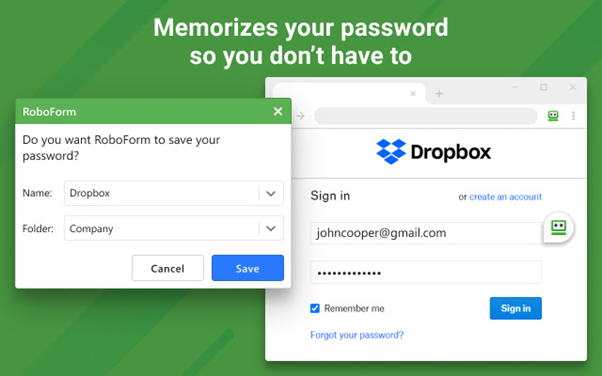
- Application password: Apart for logins, RoboForm saves password for different applications and social media platforms on your desktop as well as mobile devices.
- Secure sharing: RoboForm can actively share passwords, templates, notes and other information. This is a useful feature for families and people working in groups. You don’t have limitation for sharing the data. Secure sharing provides two options to send the information; Send and Share. The send option just sends the information to another user but using share option, the shared login details are automatically synced with the recipient.
Price
- RoboForm Free – Free
- RoboForm Everywhere – Rs.1, 745 per year
- RoboForm Everywhere Family Plan – Rs.3, 485 per year.

