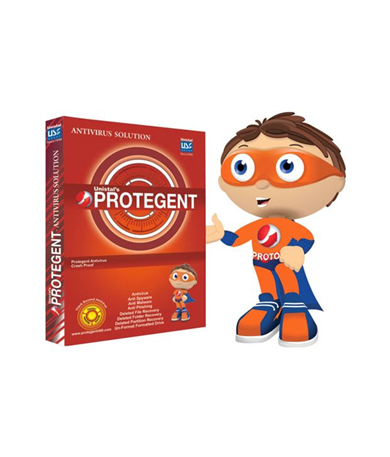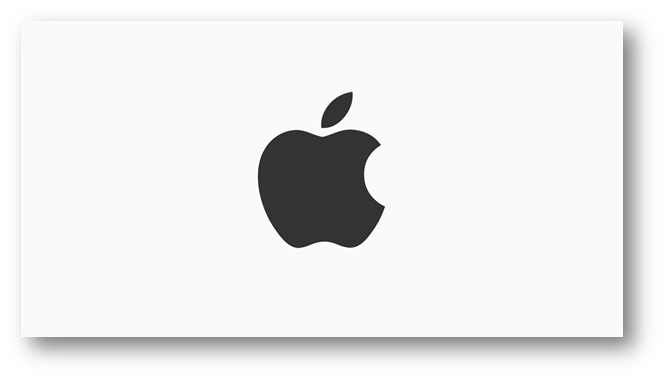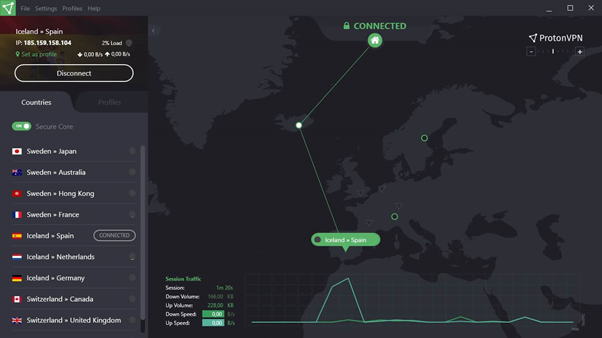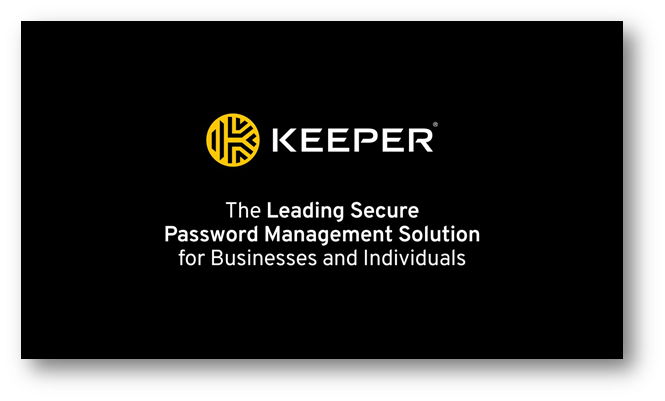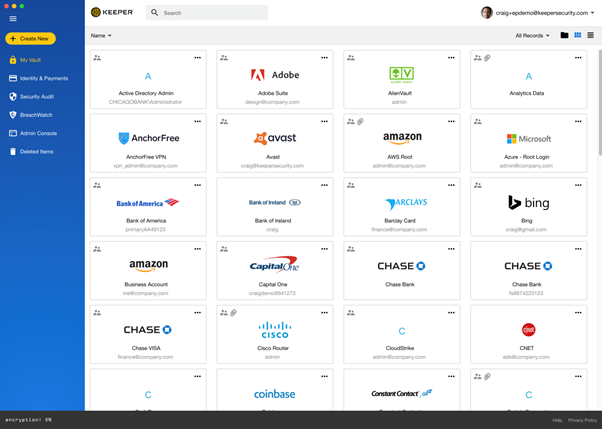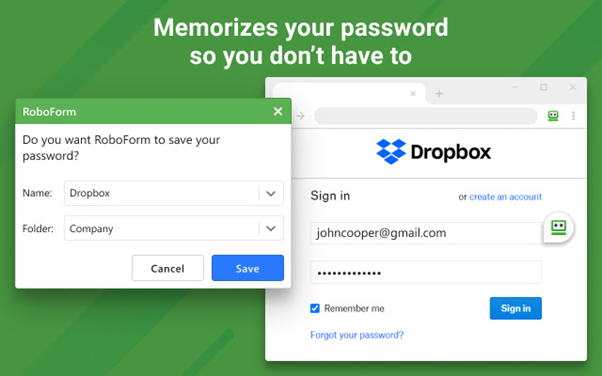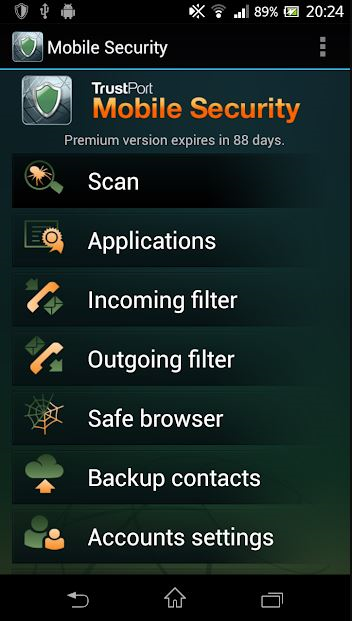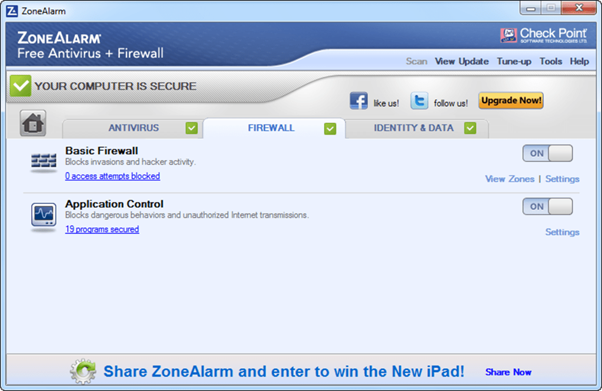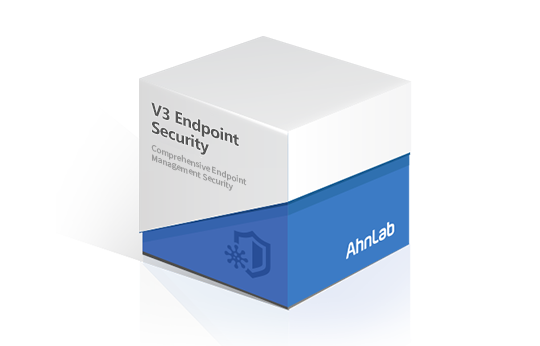Improvement in technology allowed people around the world to easily access the internet. People used internet for various needs and today everything is available within a finger touch. Life became easy and most of the human activities like shopping, entertainment, education etc. were converted online. But there are some after effects of using internet. The major one is health problems arising due to the over usage of internet and mobiles/systems. After that comes cyber-attacks and cyber threats. Unfortunately, internet is full of malicious malwares and viruses which infects the system and causes serious damages to our files and information.
To prevent this from happening, our PC should be protected by using a strong and dependable security solution. In this blog, we are going to discuss about one such security software that ensures immunity from the harmful viruses and malwares, Protegent.
Protegent is an advanced antivirus softwares which ensures multi-level protection against malicious threats and data leaks. Apart from antivirus protection, they also provide data recovery features, in case of lost or stolen data. They also help to boost the performance of the system by analysing the Windows registry. Even though there are rumours spreading about the consistency of the software, experts have tested the software and certified them as a capable softwares that can safeguard you from all the upcoming threats.
Due to the same reason we have millions of users around world who depend on Protegent because of the high level of protection they offer, even against phishing attacks.
Benefits of using Protegent
- They are cost-effective softwares, they are available for Rs.1, 117.36/year.
- Your email will be safe and secure. They scan the every letter which is sent through MS Exchange and MS outlook to prevent phishing attacks.
- They support all versions of Windows.
- Your sensitive data is secured from threat actors.
- They establish multi-layer protection against viruses and Trojans.
- If Protegent finds any suspicious email or SMS, they block them immediately.
- They scan every sites & URL you enter and blacklist the compromised webpages and URL.
- If you receive any spam, Protegent won’t allow you to open them. They alert you about the danger and eliminate them from the inbox.
- If there is any infection in the downloaded files, they are instantly moved to the quarantine area before it causes any threat to the system.
- They provide active anti-ad protection.
- Protegent helps to increase the downloading speed.
- They improve the performance of the system.
- Scans are scheduled regularly in the background. They provide real-time antivirus protection and you don’t have to worry about manual scanning.
- Recovery features helps you to retrieve the lost files.
- They maintain top security for your private informations.
- 24×7 customer support.
Protegent solution is mainly designed for Windows security. They are compatible with all versions of Windows including Windows 10, Windows 8 & 8.1, Windows Vista, Windows 7 and Windows XP. They do not provide antivirus softwares for Mac, Android or iOS. Protegent softwares are available in 4 different versions:
- Protegent antivirus
- Protegent Total Security Solution – Rs.1, 862/year
- Protegent 360 Complete Security software – Rs.2, 976/year
They consist of anti-theft mechanism which provides an extra layer of protection for your personal information and blocks unauthorized access. Protegent consists of Activity report feature which actively monitors your emails & messages and blacklist those which are found suspicious. They filter emails only through MS exchange and MS outlook. But they do not work efficiently on messaging platforms like Gmail and Yahoo.

Along with real-time protection, they ensure that the system performance is always optimized. Sometimes file fragmentation can be the reason for slow performance. Protegent mitigates this cause by checking the hard disk thoroughly and removing unnecessary & duplicate files. This improves the system performance.
The real-time threat protection also protects your system from Zero-day threats and alerts you when any open vulnerability is detected. Protegent helps to secure your privacy. The only information they collect are the ones based on registration and payment. Protegent utilises this data to send updates and product offerings. They update the software regularly with new threat signatures. This makes them efficient to fight the upcoming threats and protect the system.